A couple of posts ago, I talked about mounting .iso files as virtual CDs, but what if you want to burn that file to a CD in order to give it to a friend? (only legal software like Linux distros, right?) I’ve been using two easy ways to do this for a while without having to load a mastering program like Nero.
Under Linux you can use a command similar to:
cdrecord -v speed=2 dev=0,6,0 -data file_name.iso
You can get the BUS, ID, AND LUN (the three numbers you must specify in the dev portion in the above code) with the command:
cdrecord -scanbus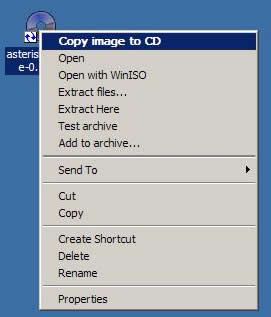
Under Windows, I use a powertoy called ISORecorder by Alex Feinman that ads .iso burning (and creation) to the right-click contextual menu. There are two different versions on the site – make sure you’re using the beta if you’re running XP SP2! A great tool – thanks Alex!